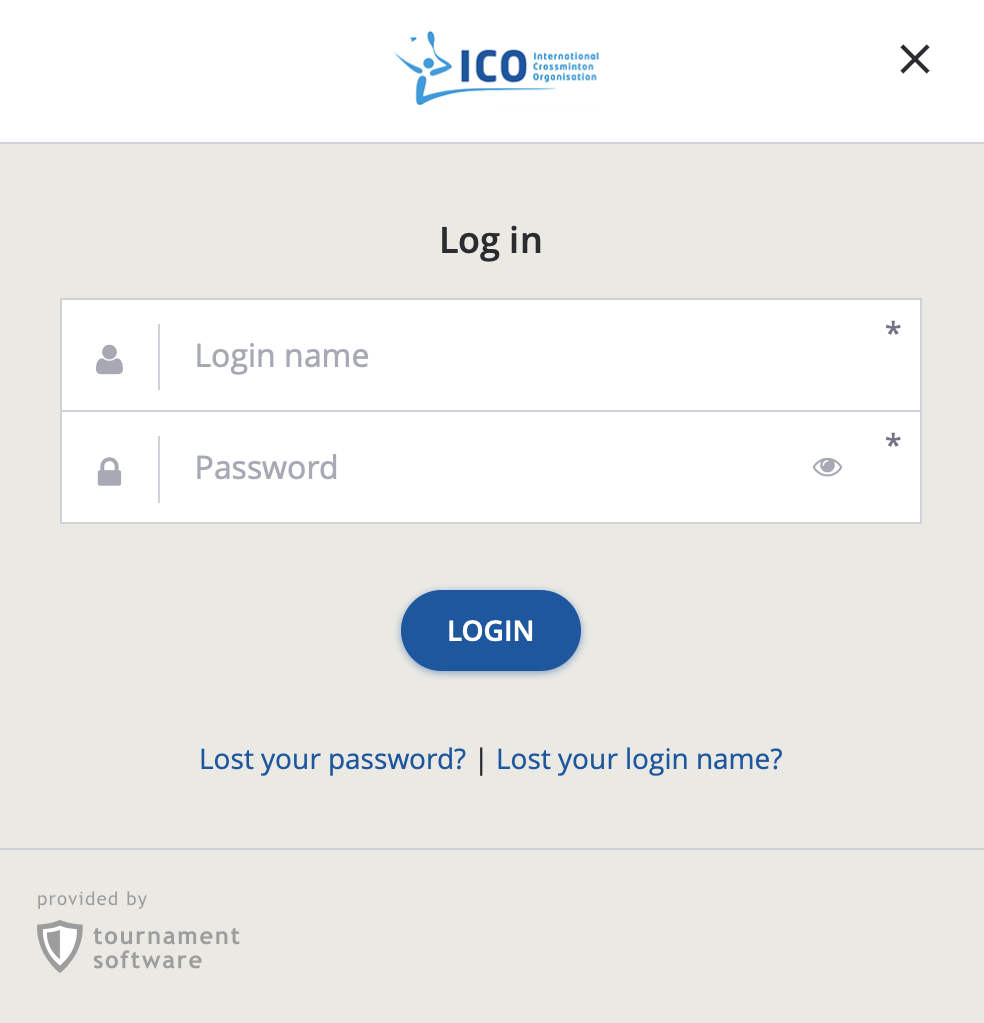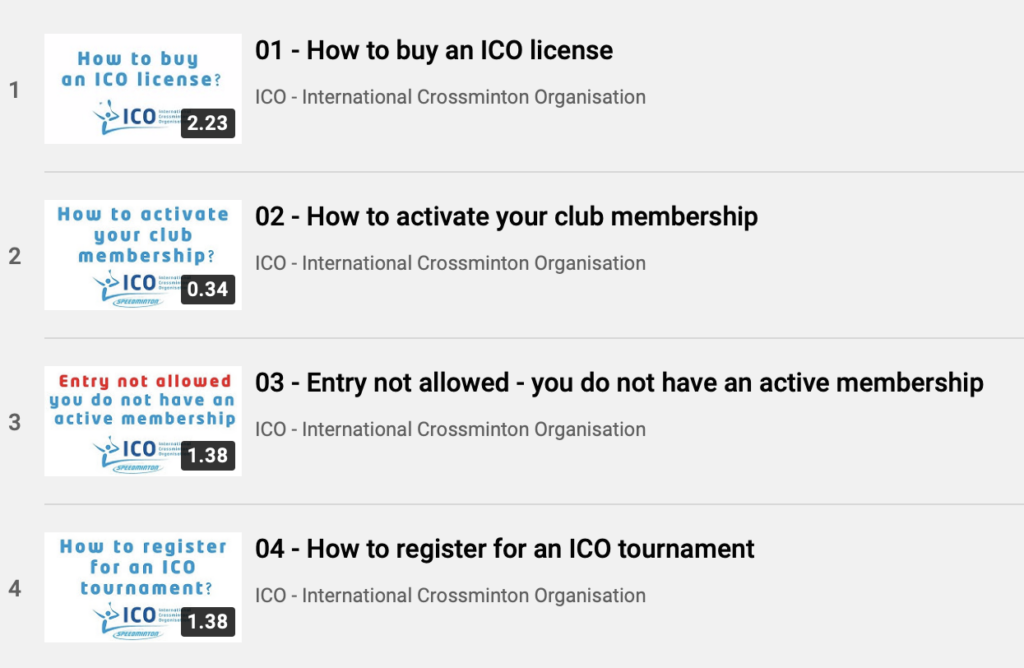In order to take part at one of our official ICO tournaments you
- First need to have a personal account (player’s profile) in the Tournament Software system. This is done at your request by your National Administrator. To create your account, you will need to provide some basic data (name, surname, date of birth, email) to the National Administrator.
- After your account is created, you will receive the Login name and Password for your account by email. Click the image below to access your account by entering the Login name and Password. You will need to do this every time you will want to access your account.
- To play an official ICO tournament, you need to have an active ICO player’s license (and your club membership also need to be activated). Buying a license is easy – after clicking the small arrow next to your name in the top right corner of the screen click the Memberships tab. Then scroll down and choose the license you want to buy. Click on it and the system will lead you to the Paypal payment. Here is the explanation of available ICO player’s licenses.
- With an active ICO player’s license you can now enter the tournaments you want to play. This is also done in the Tournament Software system, just click on the Tournaments tab to see the tournament calendar, choose your tournament and click the Enter button.
Helping you with ICO Youtube tutorials
Click the image below to access ICO – International Crossminton Organisation Youtube chanel with video tutorials to help you through the described process.